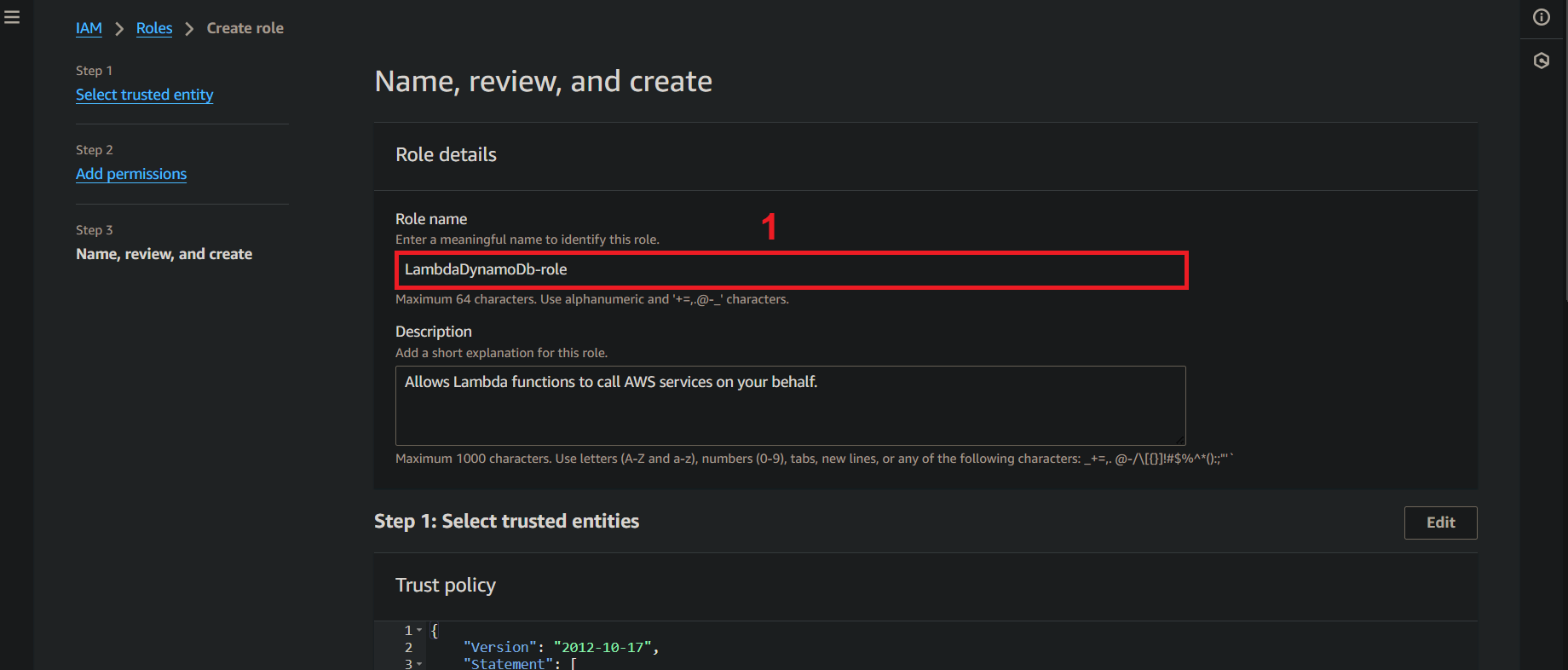Create IAM Role
In this step, we will create a Role with two permissions: LambdaFullAccess and DynamoDbFullAccess.
- Access the AWS Console and search for the Identity and Access Management (IAM) service.
- In the IAM interface, select Role.
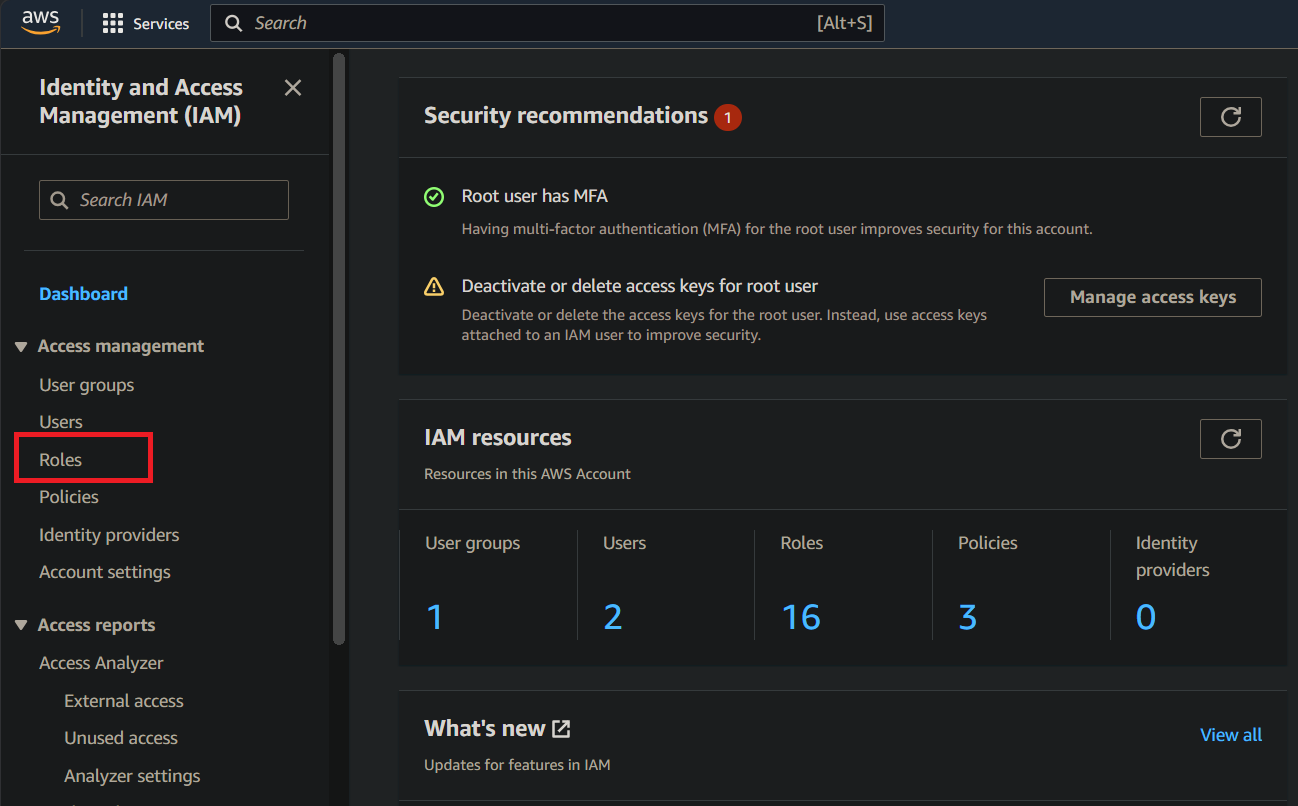
- Select Create Role.
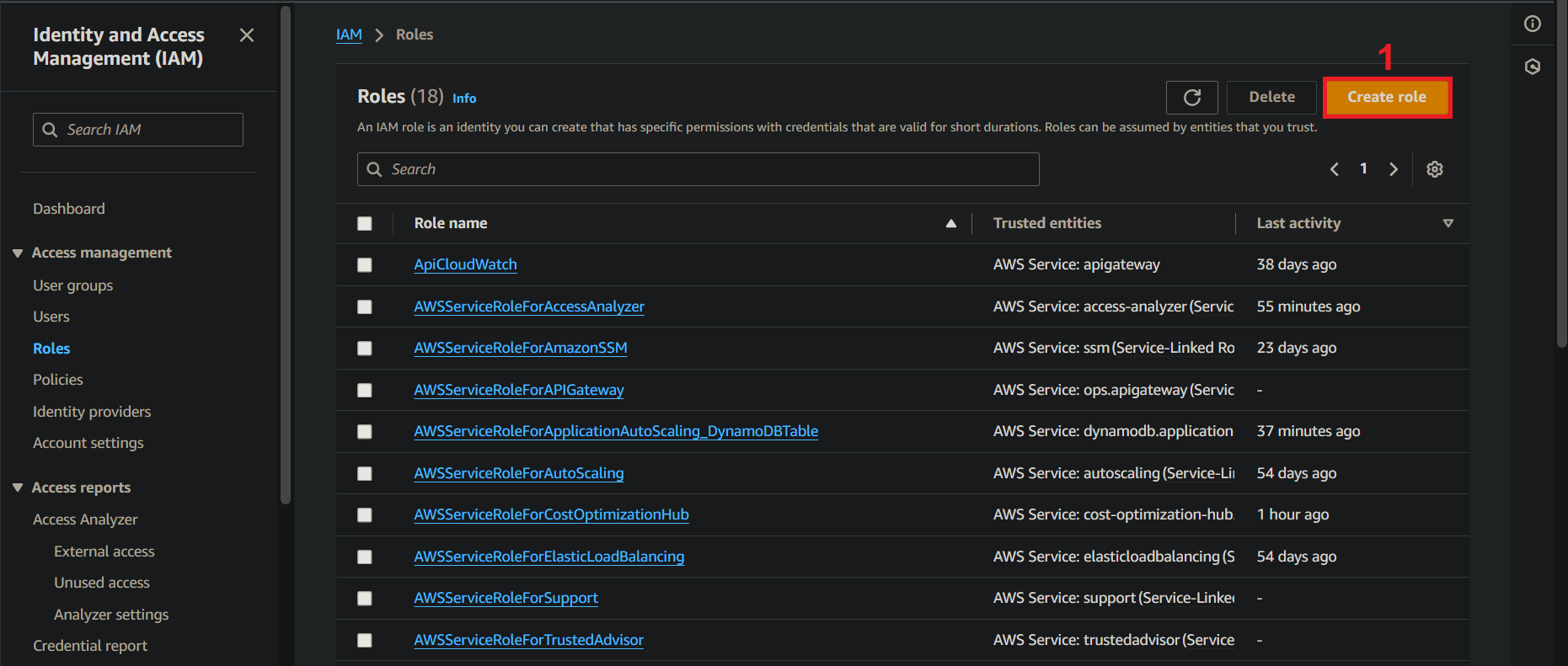
- In the Trusted Entity Type section, select AWS Service and for the Use Case, choose Lambda.
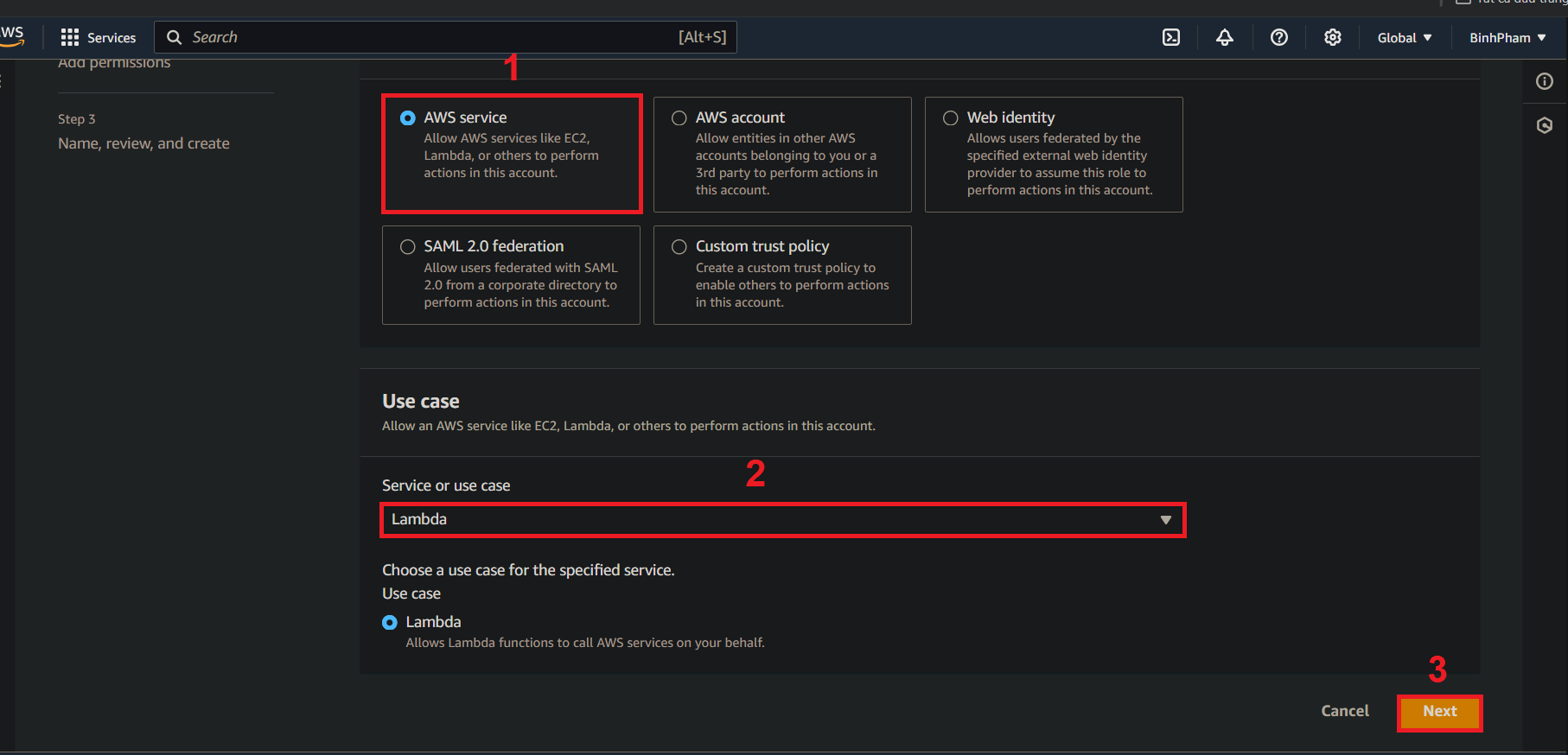
- In the Add Permissions section, search for and select the following two permissions, then click Create Role.
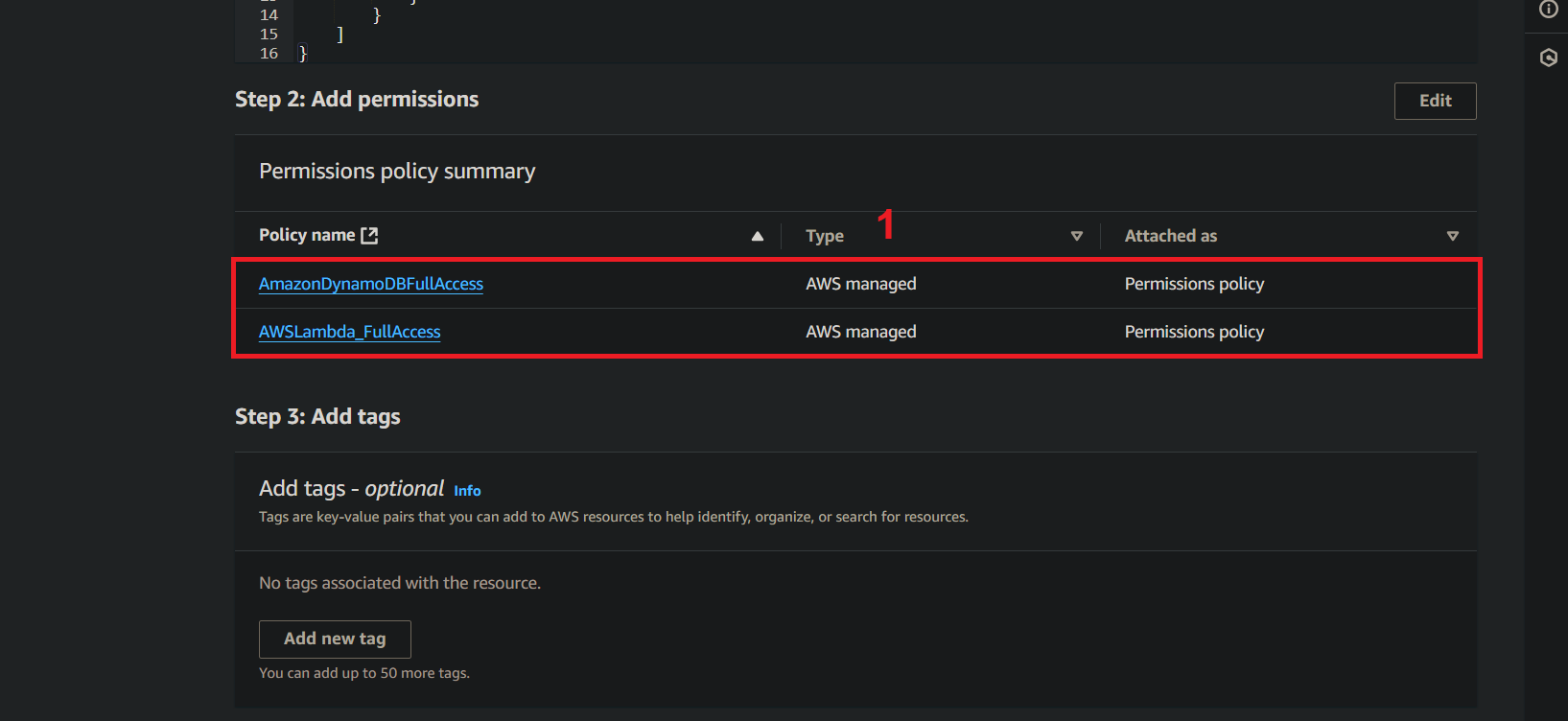
- Name the role you just created, then finalize the creation by clicking Create Role.