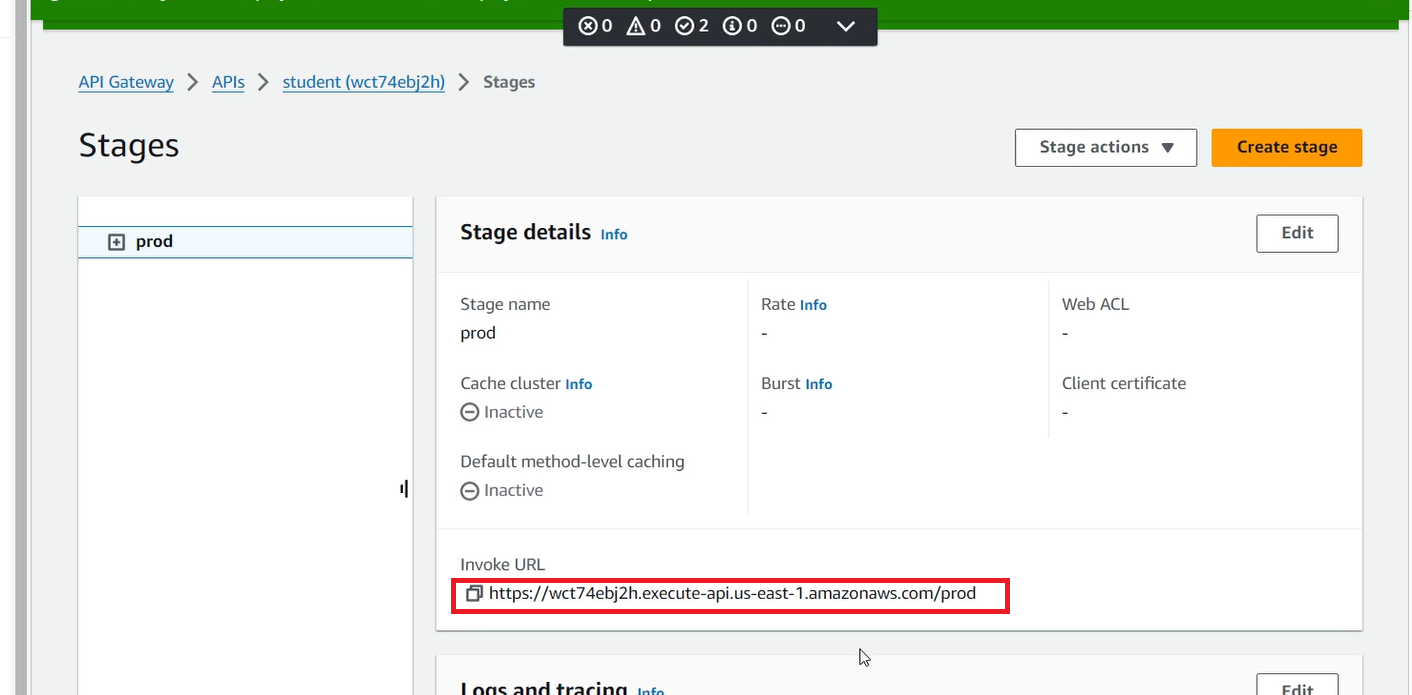Create REST API
Create REST API
In this step, we will create a REST API.
- Use the search bar to find the API Gateway service, select REST API, then click Build.
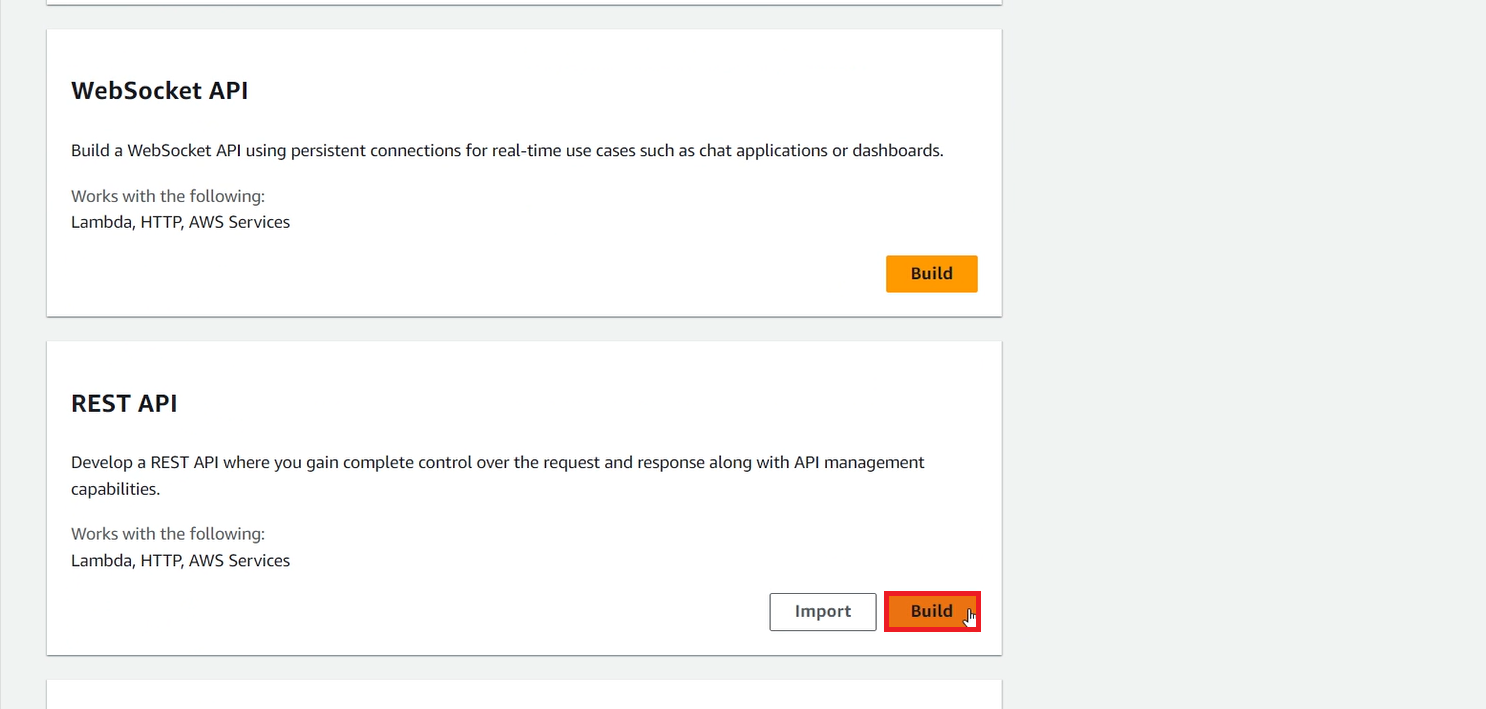
- In the API details section, select New API, name the API student, and set the endpoint type to Edge-optimized.
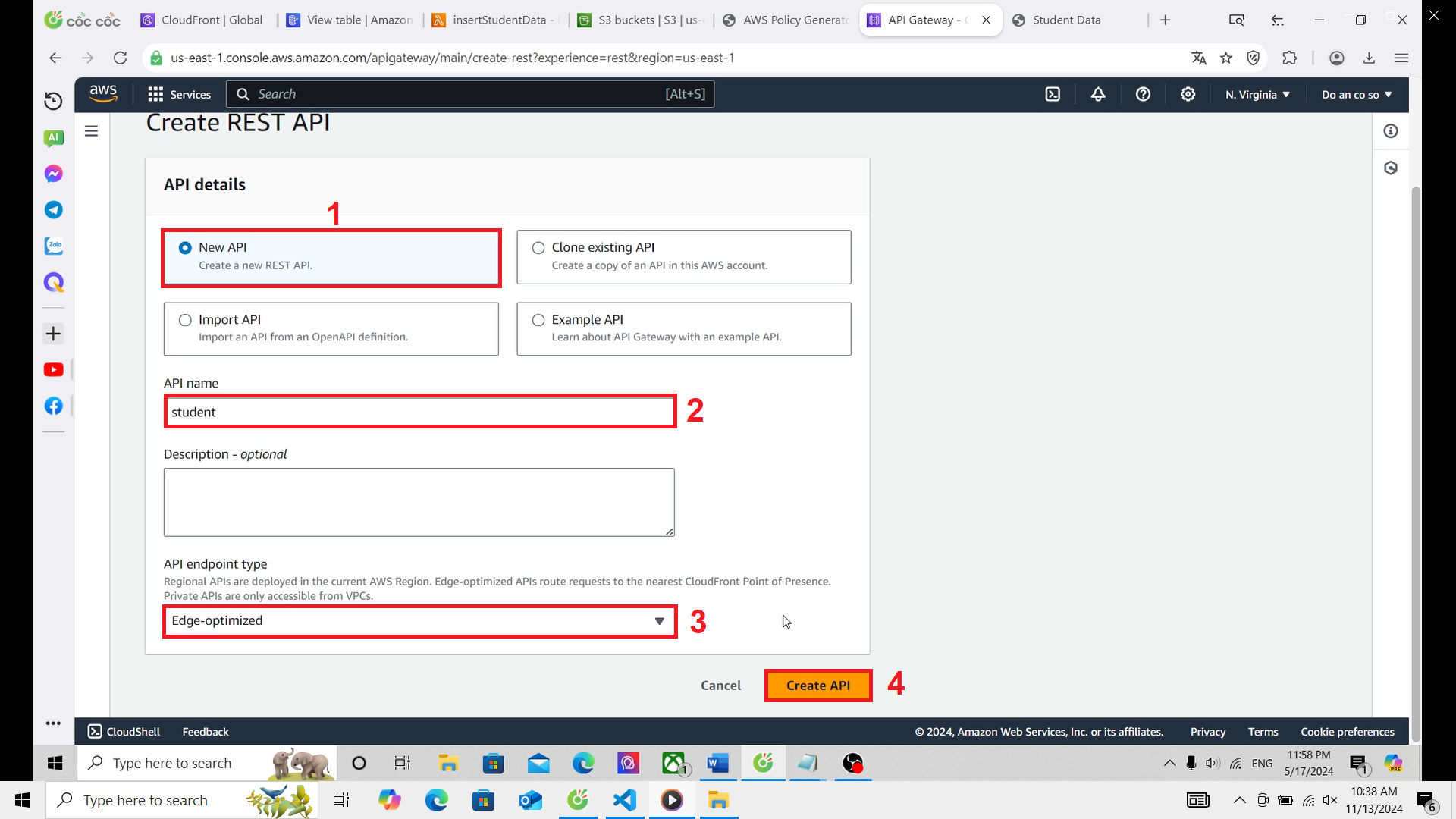
- In the interface of the newly created REST API, select Create method.
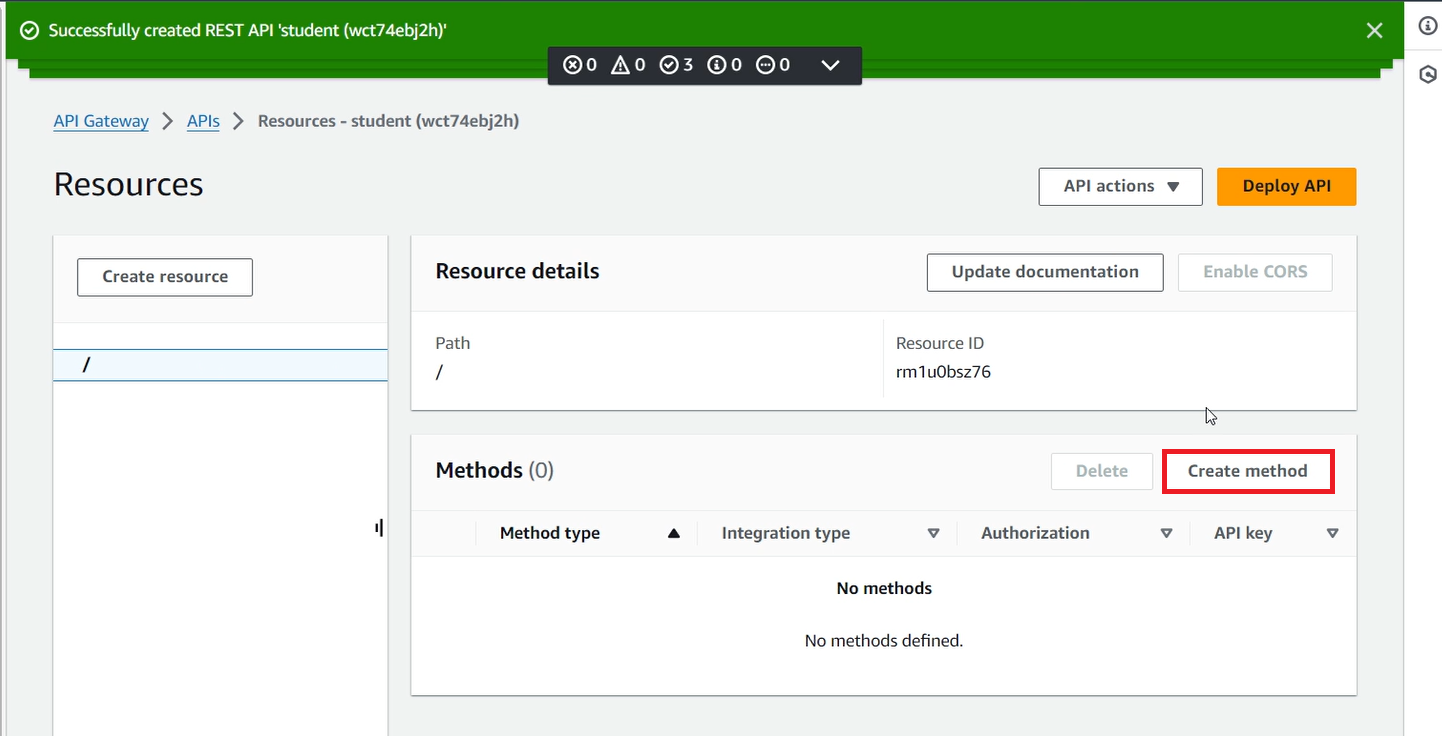
- In the Method details interface, for Method Type choose Lambda function, and for Integration Type, select GET.
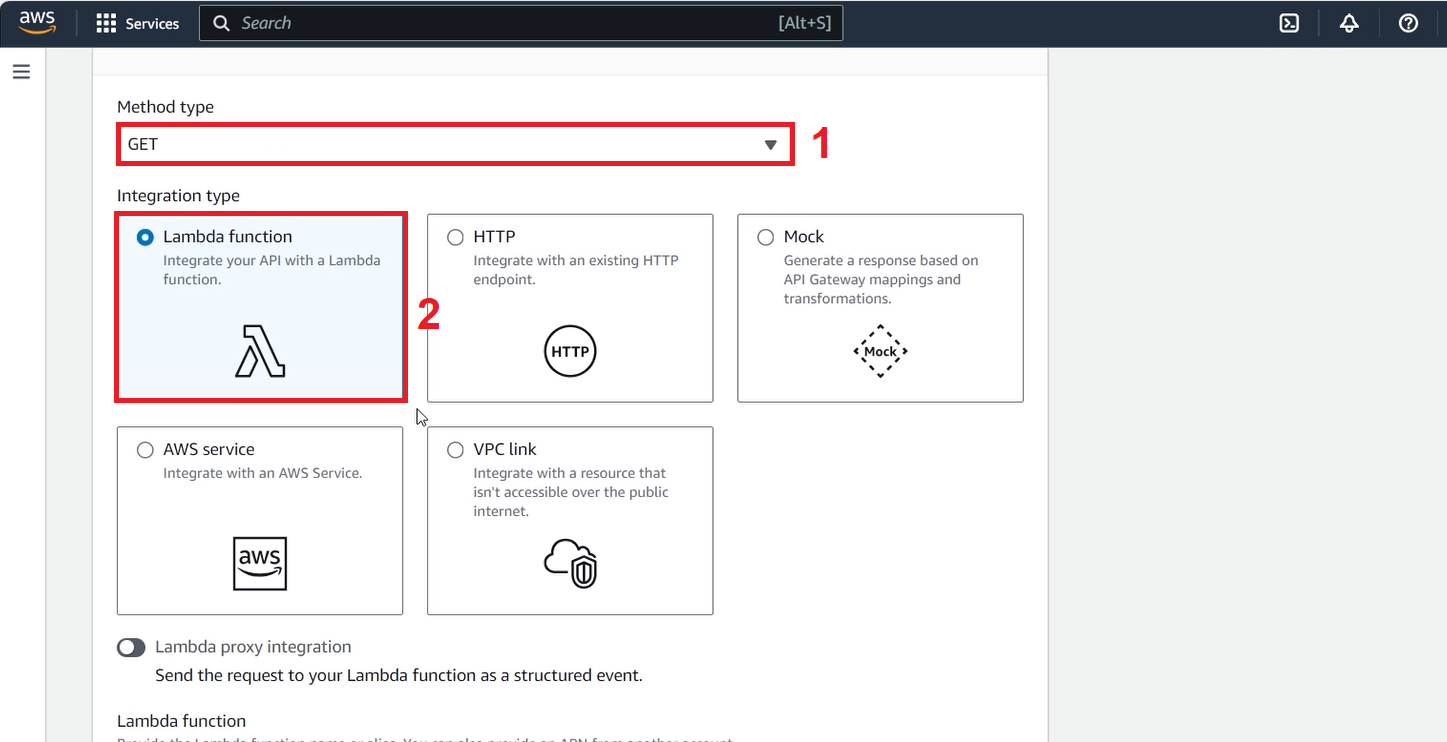
In the Lambda function section, set the region to where your account is located, then choose the correct ARN of the getStudentData function. Finally, click Create method.
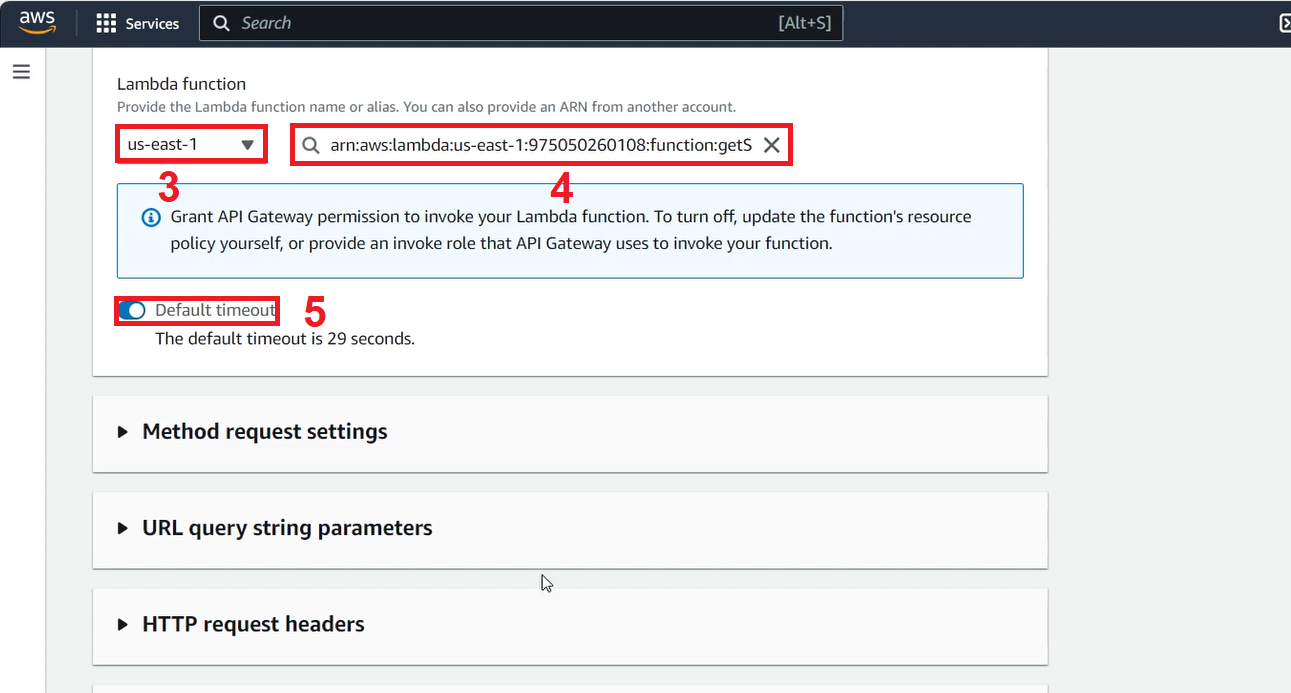
-
Repeat steps 1 through 4 to create another method. For Integration Type, select POST, and use the ARN of the insertStudentData function.
-
In the Resource interface, select Enable CORS.
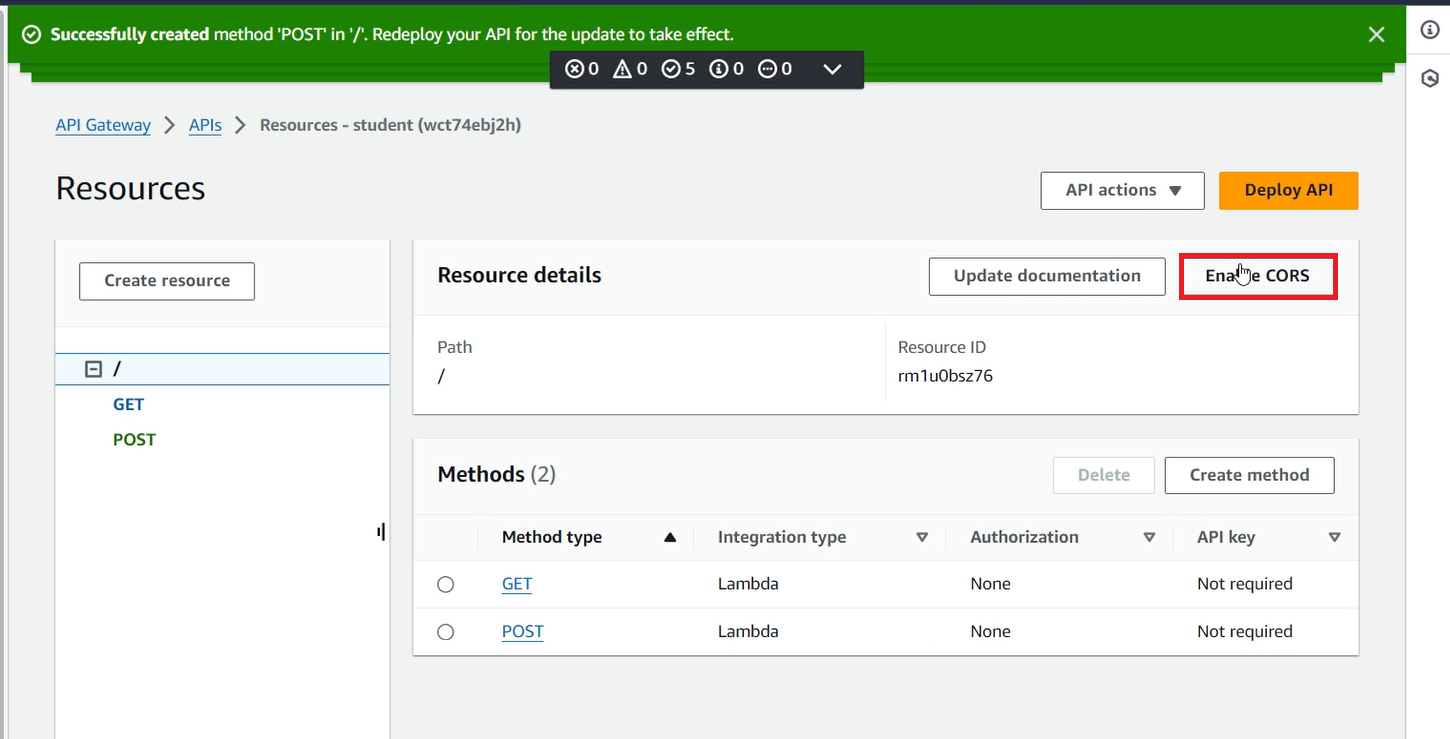
In the CORS settings interface, under Access-Control-Allow-Methods, check GET and POST, then click Save.
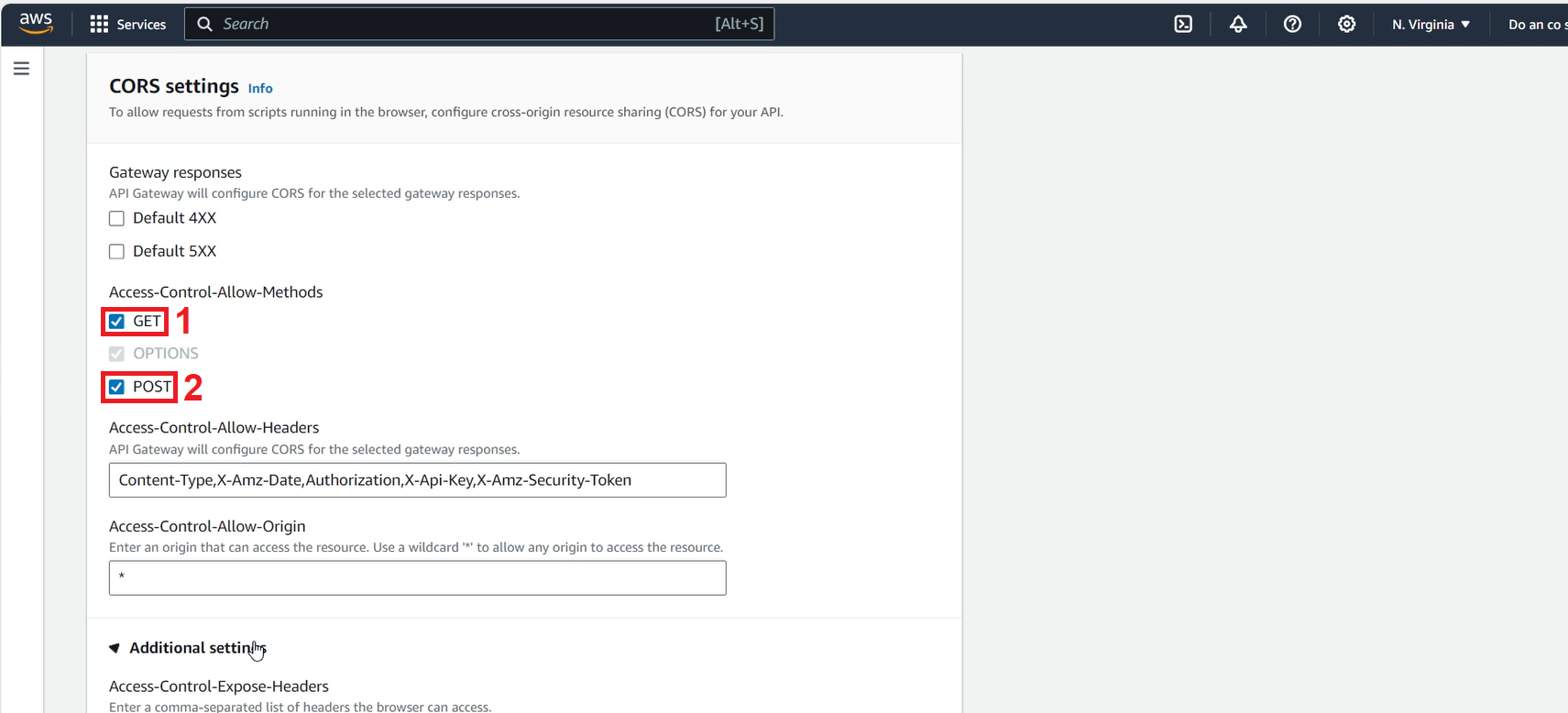
- In the Resource interface, click Deploy API, and for Stage, choose New Stage.
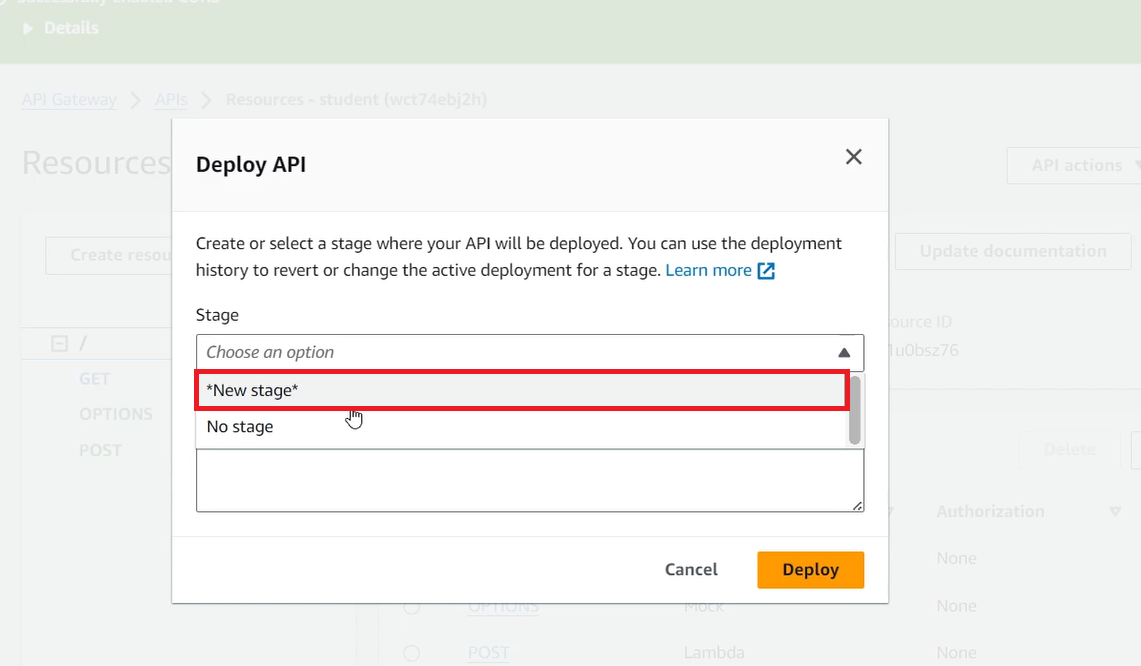
Set the Stage name to prod, then click Deploy.
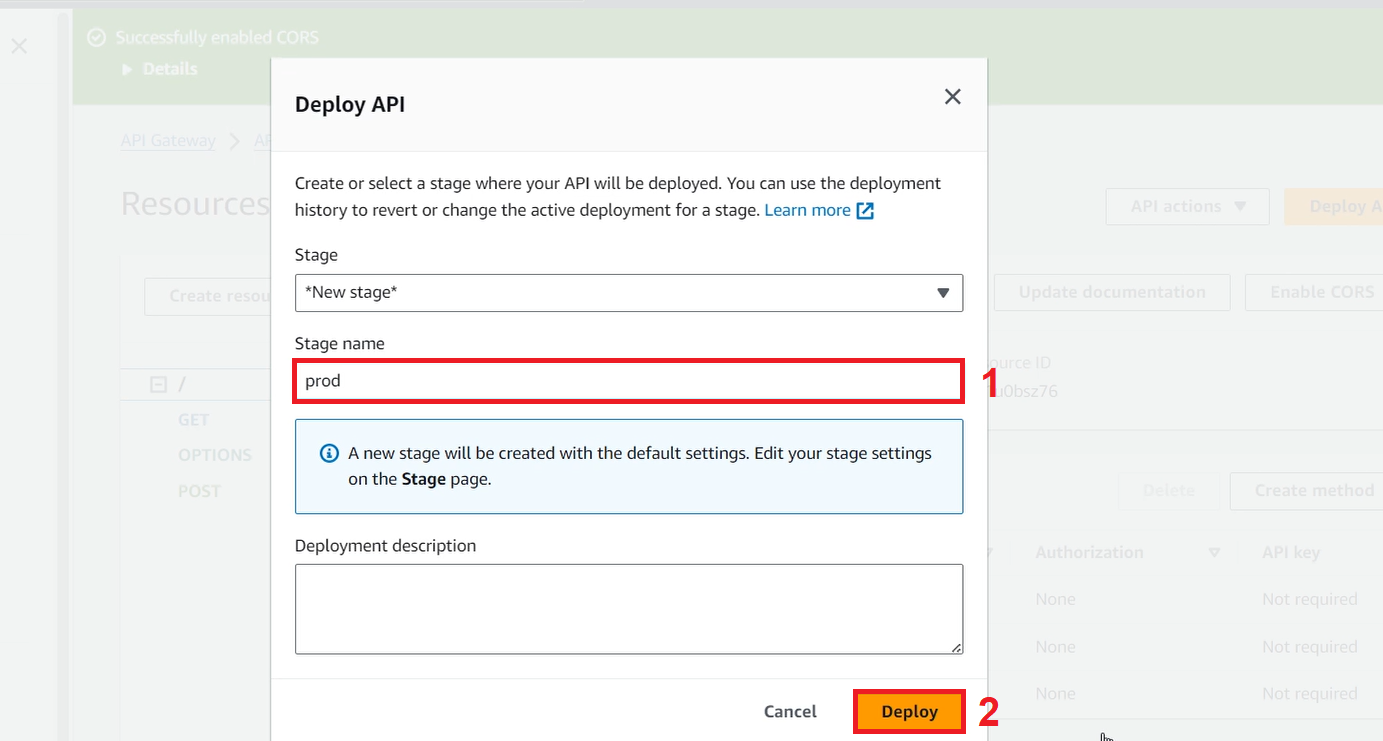
Copy the Invoke URL after the API has been successfully created.